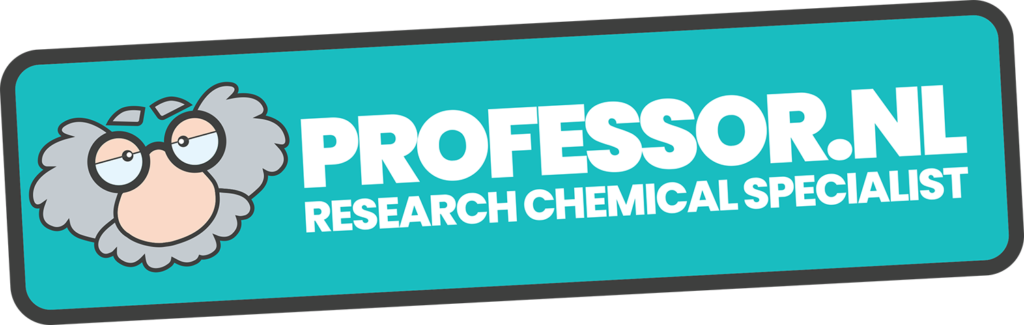How to Buy Bitcoin with a Card or Bank Transfer
New to Bitcoin? This guide walks you through fast, reputable options to purchase BTC using a credit/debit card or bank transfer, then shows step‑by‑step tutorials for the most common exchanges. No crypto jargon—just clear actions.
Heads‑up: fees, limits and supported regions can change—always double‑check on the exchange’s site at checkout.
Optional explainer video or image block. Replace with your own media.
Quick comparison: reputable on‑ramps
Coinbase
Large, beginner‑friendly exchange serving many regions.Coinmama
Broker focused on quick card purchases with identity verification.Bitpanda
EU‑based broker that supports card and bank methods for many European users.Note: Availability, fees and limits vary by country, card issuer and verification level. Confirm the final amount before paying.
Step‑by‑step tutorials
Buy Bitcoin on Coinbase (Card or Bank)
Buy Bitcoin on Coinmama (Card)
Buy Bitcoin on Bitpanda (EU)
Safety & smart practices
- Verify the URL: Always type exchange URLs manually or use bookmarks to avoid phishing pages.
- Enable 2FA: Turn on two‑factor authentication (TOTP app) on your exchange and email accounts.
- Use your own wallet: For long‑term holding, consider a hardware wallet; send a small test first.
- Match names: Make sure the card/bank account name matches your exchange account to prevent delays.
- Understand fees: Card purchases are convenient but may cost more than bank transfers.
- Beware of chargebacks: Card chargebacks can lock exchange accounts—keep receipts and confirmations.
FAQs
How fast will I get my Bitcoin?
Card purchases often settle within minutes after verification; bank transfers can take longer depending on your bank and country.
Why do I need to verify my identity?
Exchanges must comply with KYC/AML rules. Verification helps prevent fraud and allows higher purchase limits.
Can I buy without identity verification?
Most card and bank providers require KYC. Peer‑to‑peer platforms may offer alternatives, but review local laws and risks carefully.
What fees should I expect?
Fees vary by provider, region and payment method. Cards are convenient but usually cost more than bank transfers. Always review the final quote before paying.
Where should I store my BTC?
For short‑term use, an exchange wallet is fine. For long‑term holding, consider a reputable hardware wallet and back up your recovery phrase offline.
This page is an original, independent guide. Brand names are used nominatively to describe how to use their services. Always follow your local laws.